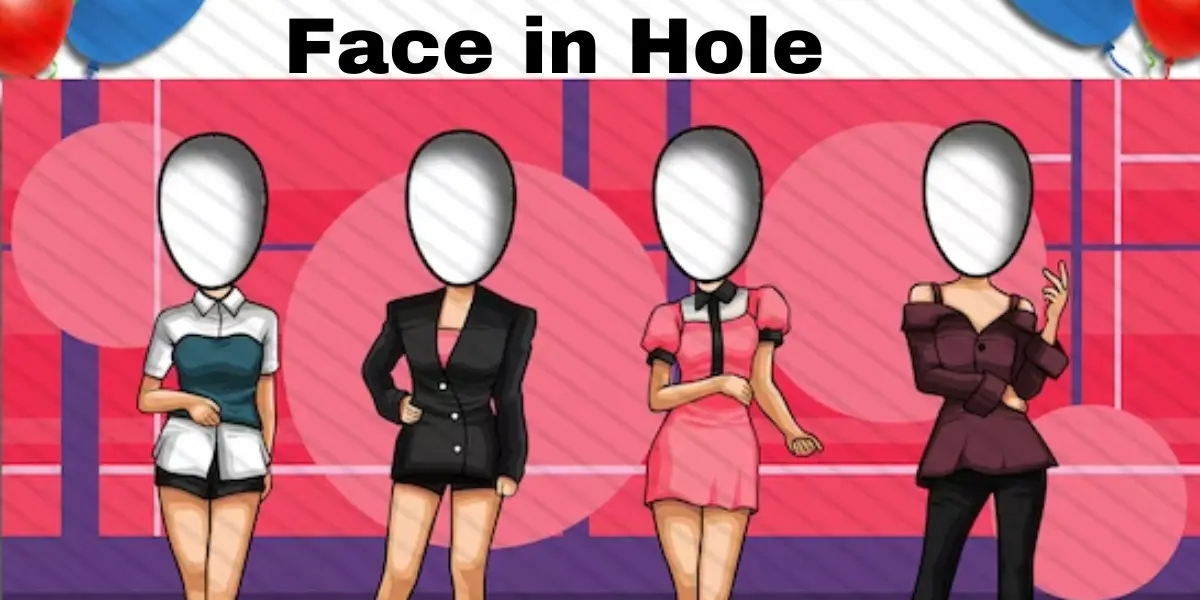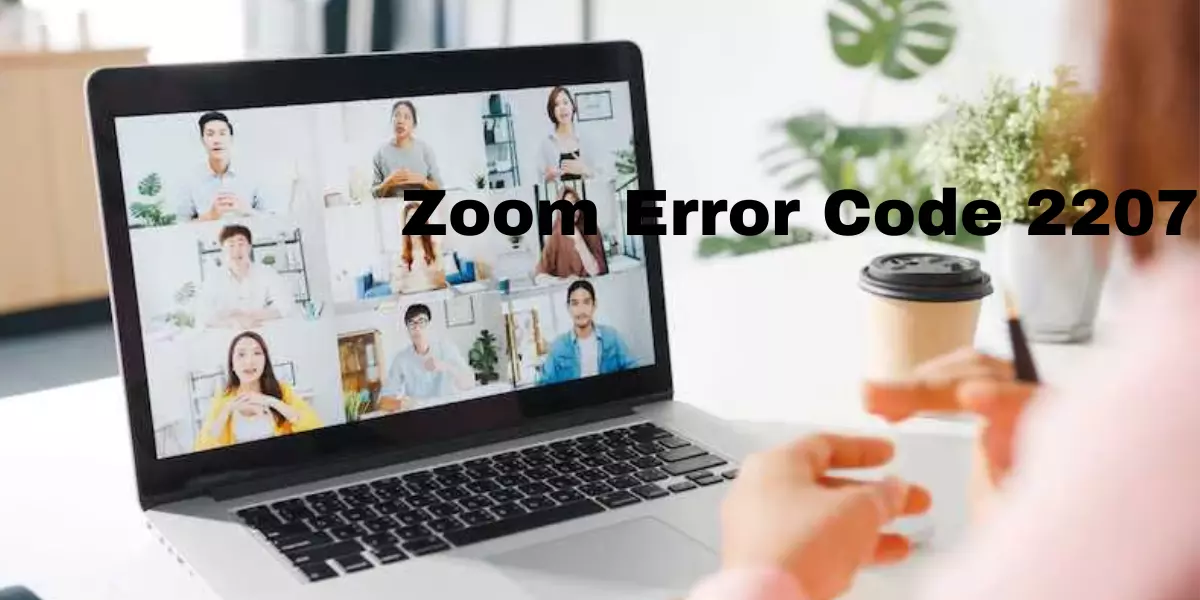Troubleshooting Roomba Error 14: A Step-by-Step Guide to Resolve the “Reinstall Roomba’s Bin” Dilemma

Roomba, the innovative robot vacuum, has made household cleaning a breeze. However, if you’ve encountered the infamous Error 14 (or Error One-Four), fret not – you’re not alone. This article delves into the intricacies of Roomba Error 14 and provides a comprehensive guide on fixing it.
Understanding Roomba Error 14:
Have you ever heard your Roomba prompt, “Error fourteen, reinstall Roomba’s bin then press clean to restart”? This error code signifies a common issue: the Roomba’s bin isn’t installed correctly. It’s crucial to decode this message and understand why it occurs.
Possible Causes of Roomba Error 14:
Several factors could trigger Error 14. The primary culprit is often an obstruction preventing the bin sensor from detecting the bin accurately. Additionally, dirty or damaged sensors could contribute to this issue. Lastly, improper seating of the bin is another potential cause.
How to Fix Roomba Error 14: A Step-by-Step Guide:
Step 1: Verify Bin Seating
The initial troubleshooting step involves ensuring the bin is correctly seated. Remove it and reinstall it to eliminate this common culprit.
Step 2: Check for Obstructions
Investigate for any debris obstructing the sensor’s function. Whether it’s dust or pet hair, clear the sensor area for seamless bin detection.
Step 3: Clean Sensor Contacts
Locate the sensor contacts based on your Roomba model. For the Roomba 600 and 700 series, they are on top of the dustbin, while the 800 and 900 series have contacts on the left and right sides. Wipe these contacts with a damp cloth or Magic Eraser to remove any debris.
Step 4: Clean Robot Vacuum Contacts
Similarly, clean the corresponding contacts on the robot vacuum itself. These are the parts that align with the contacts on the dustbin.
Step 5: Reinsert the Dust Bin
After cleaning both sets of contacts, reinsert the dust bin properly. This step should resolve the Error 14 issue.
Step 6: Bin Replacement
If the error persists, it’s plausible that the bin is damaged and requires replacement.
Tips for Preventing Future Occurrences:
To prevent the recurrence of Roomba Error 14, consider the following tips:
- Regularly clean the dustbin and sensor contacts.
- Avoid overfilling the dustbin.
- Keep the robot vacuum’s sensors unobstructed.
- Conclusion:
- Roomba Error 14 might disrupt your cleaning routine, but armed with this troubleshooting guide, you can swiftly address and resolve the issue. By following these steps and adopting preventive measures, you’ll keep your Roomba running smoothly, ensuring a hassle-free cleaning experience.
FAQs:Roomba Error 14
What does Roomba Error 14 signify?
Roomba Error 14 indicates that the dust bin isn’t properly installed. It prompts the user to reinstall the bin and press clean to restart the robot vacuum.
Can I fix Error 14 without replacing the dust bin?
Yes, cleaning the sensor contacts on both the dust bin and the robot vacuum often resolves Error 14. Replacing the bin is only necessary if the issue persists.
Where are the sensor contacts located on Roomba models?
For Roomba 600 and 700 series, contacts are on the dustbin’s top; 800 and 900 series have contacts on the left and right sides toward the top.
How can I prevent Roomba Error 14 in the future?
Regularly clean the dustbin and sensor contacts, avoid overfilling, and ensure the robot vacuum’s sensors remain unobstructed for optimal performance.